Apple’s Live Photos are, by design, something most people don’t really think about. You just take your still photos as you always would, and iOS automatically captures a bit of footage from before and after the photo was taken and turns it into a little animation.
Sometimes these animations are amazing – little coincidental gems that you never would’ve nabbed otherwise. Often, though, they’re blurry, shaky messes that you won’t want.
Google just released an app to try and fix this.
Called “Motion Stills”, the new app exists pretty much solely to improve your Live Photos. Borrowing much of what Google has learned from its video stabilization efforts on YouTube and other projects, the app analyzes your Live Photos and does a bunch of crazy stuff in no time flat:
- Throws out blurry frames, and tries to crop out bits where you’re just putting your phone back in your pocket
- Determines what’s in the background and what’s in the foreground and actually isolates them for better stabilization (note the intense parallax effect between the barn and the hills behind it in the stabilized GIF below)
- Tries to determine the best start/end point for the loop
- Makes a GIF for you to share

The app only exists on iOS for now — which makes sense, given that Live Photos are pretty much exclusively an iOS thing. Third parties have been working on their own alternatives to Live Photos for Android, but none really reign supreme.
With that said, this does further propel the idea that Google’s engineers are becoming more and more interested in iOS – it’s the second Google app in recent history to land on iOS first, following the May release of their (rather friggin’ good) iOS keyboard, Gboard. While Gboard borrows much from the Android keyboard, it also does quite a bit that the built-in Android keyboard doesn’t yet — things like GIF search, or emoji auto suggestions.
You can find Motion Stills in the iOS app store right over here.
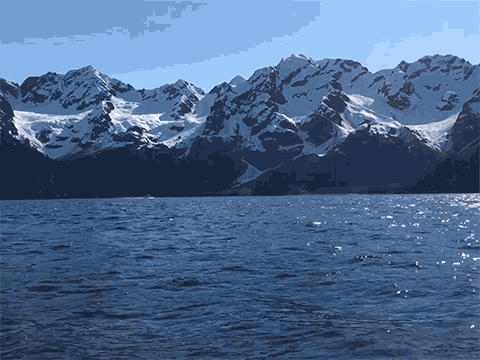








 User Center
User Center My Training Class
My Training Class Feedback
Feedback



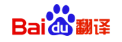
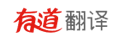







Comments
Something to say?
Log in or Sign up for free