
You've long been able to run some Windows apps on Chromebooks with CodeWeaver's Crossover Chrome OS, a beta program. And if you absolutely have to run Microsoft Office -- not Google Docs -- Microsoft supports Office and Microsoft 365 on Chromebooks. But that still leaves out many Windows programs that don't run fully on Chromebooks or in the Chrome web browser. Parallels, a virtualization and remote access company, wants to change that with its forthcoming Windows apps on Chrome and Chrome OS program.
The company has partnered with Google to"bring enterprises and cloud workers full-featured Windows applications to Chrome Enterprise this fall." Chrome Enterprise is Google's business service for Chromebooks. With it, for $50 a device per year, your IT crew gets access to Managed Google Play via an approved Enterprise Mobility Manager EMM for Cisco Meraki; Citrix XenMobile; IBM MaaS360; ManageEngine Mobile Device Manager Plus; or VMware Workspace ONE. It also includes Active Directory (AD) integration.
Specifically, Parallels promises to empower enterprises to:
- Seamlessly add full-featured Windows apps, including Microsoft Office, to Chromebook Enterprise devices
- Enable efficient, productive and collaborative work anytime from anywhere
- Eliminate additional hardware costs and minimize the total cost of ownership (TCO)
How? Parallels doesn't go into any details.
Presumably, though, it would be by running on a Google Cloud-based version of its Parallels Remote Application Server. This program can work in concert with Microsoft's Remote Desktop Services to bring remote Windows apps to a variety of non-Windows desktops.
Stay tuned. Being able to easily run the full Microsoft family of programs on Chromebooks may prove to be an attractive option for some businesses. Working from home is making companies much more interested in remote access programs such as Parallels and Desktop as a Service (DaaS) options.








 User Center
User Center My Training Class
My Training Class Feedback
Feedback




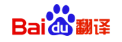
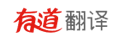







Comments
Something to say?
Log in or Sign up for free