
The biggest sporting holiday of the year is upon us with Super Bowl LIII fast approaching. The best the NFL has to offer will meet at Mercedes-Benz Stadium in Atlanta on Sunday, February 3, 2019. There are many ways to tune in, but how are you planning to watch the big game?
How to Watch the Super Bowl on TV
Unless you're one of the lucky few who got tickets to the Super Bowl, you'll be tuning in on the big screen at home, or streaming from one of your many devices. If you have cable in the US, you will want to tune into CBS for the 6:30 p.m. ET kickoff time.
How to Stream the Super Bowl Online
If you're looking to stream the game from your computer or mobile device, you're in luck because there are a few different options this year. CBS will be making the game available on CBSSports.com for free. CBS All Access subscribers will also be able to watch the game through the streaming service. If you're not interested in paying for All Access, you can always sign up for a free trial right before game time.
When it comes to mobile apps, you have three major options. Download the CBS Sports app, the official NFL app, or the Yahoo Sports app, and you will be able to stream the game right to your phone. Each app is available for iOS and Android devices.
If you subscribe to an over-the-top internet television provider that offers your local CBS affiliate, you will get the Super Bowl. You should be able to tune in from services like YouTube TV, PlayStation Vue, Hulu with Live TV, and FuboTV.

We teamed up with Sports Illustrated to see how football fans plan to watch Super Bowl LIII, and most watchers will plant themselves in front of cable TV.
If Comcast is your provider, the company is adding some new commands to its X1 voice remote. Say "Tom Brady vs. Jared Goff," "The Patriots vs. the Rams," "Show me Julian Edelman," or "Show me Rams leaders" for stats and details about the players. Or say "Super Bowl" or "NFL" for all the pre-game news and post-game highlights. The "X1 Sports app" command will add real-time game stats to your TV.
If you're hosting a Super Bowl party, meanwhile, Xfinity Internet customers can share their Wi-Fi password by saying, "Show me my Wi-Fi password."
How to Watch Outside the United States
For those located outside the United States, there are several options available to you. UK audiences can watch on the BBC iPlayer, the BBC Sport website, and the BBC mobile app. The Super Bowl will be televised on Seven Network and ESPN in Australia, and CTV 2, RDS, and TSN in Canada.
A comprehensive list of where to tune in around the world is also available on the NFL website.
How to Watch the Super Bowl With a VPN
If you're in an area where it's difficult to get a workable stream through conventional means, you can always use a VPN to watch the Super Bowl for free. There are many great VPN services out there that we would recommend, but for this occasion you're probably looking for something free and easy to set up. The good news is that we can help you cut through all the clutter to make the right decision.
The important thing to remember is that not all VPN services are created equal. A good VPN secures your data and preserves your online privacy, but there are many out there that don't work as advertised. Some have been found to leak data, defeating the purpose of a VPN for some.
When shopping for a good VPN to stream a live sporting event, you want to focus on two attributes: data limit and speed. We recommend our Editors' Choice ProtonVPN because it's free and has no data limit. Another good option is NordVPN, which is an Editors' Choice for fastest VPN. Thanks to its many available servers, we especially liked it for overseas streaming—which you can use to unblock Netflix.
If you need a VPN that works well with the BBC iPlayer, look no further than CyberGhost VPN.
If you're unsure how to set up a VPN, we can help you get started.








 User Center
User Center My Training Class
My Training Class Feedback
Feedback





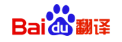
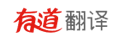







Comments
Something to say?
Log in or Sign up for free