
If you're looking for a fun gaming fix on the go, the ever-popular Fortnite is often one of our top recommendations. It's been available on mobile devices for years, and continues to pull in millions of players every month. But the situation has drastically changed.
Fortnite, which sees 100 players duke it out on an island map to be the last fighter standing, had already seen great success on Xbox One, Playstation 4, and Nintendo Switch, so bringing it to mobile was a no brainer.
It's cartoon-like art style made it perfectly scalable to smartphone screens and bag-ready tablets, and developer Epic Games ensured the mobile version played well using a touchscreen, which is no easy task.
However, Epic Games' battle royale shooter is no longer listed on Apple's App Store or the Google Play Store. After attempting to circumvent both Apple and Google's policy of taking a 30% cut of any revenue the game makes, the tech giants subsequently removed the game from sale.
This hasn't gone down well with Epic, who have promptly filed lawsuits against both companies, and accused them of monopolistic practices. Epic has also turned to its fanbase for support, with #FreeFortnite trending worldwide.
- Stay informed on the latest Fortnite battle royale news and updates
So Fortnite mobile was very much the real thing, and if you're reading this it's probably because you want to jump right into Epic Games' mobile game. Unfortunately, that isn't as simple as it used to be, but its still possible for some through a couple of different methods.
Should the situation change, and we imagine it will one way or another, we've put together a step-by-step guide for starting your Fortnite mobile game adventure.
What is Fortnite on mobile?
Fortnite mobile is the full game you know and love from PC and consoles, with the same weapons, the same map and an identical update schedule. The controls are adapted for touchscreen, with some actions automated to make it less fiddly, including picking up items and opening doors.
Elements of Fortnite's UI are different on Android too, with extra building buttons popping up, and there are both on-screen footstep and gunshot indicators to tell you the direction of any nearby sounds. Other than that, Fortnite on mobile is the same game.

How to download Fortnite mobile on iOS
If you're an iOS user reading this, all you originally had to do is head to the App Store as usual and search for Fortnite in the search bar. You would then hit install and wait for the game's icon to pop up on your homescreen or list of apps.
As mentioned above, you won't find the game listed at the moment, but at least you know what to do when and if it returns. If you've previously installed the game, you can continue playing Chapter 2 - Season 3, but you won't receive any future updates.
If you've downloaded the game previously but want to reinstall it, head to your profile on the App Store, access your purchases, go to My Purchases, and search for Fortnite.
How to install Fortnite mobile on Android
Originally, you couldn't find Fortnite on the Google Play Store like all your other apps. Epic Games did eventually put the game up on the Google's storefront in April 2020, which you can find here. As we've mentioned, though, the game is no longer available from the Google Play Store due to Epic's dispute with Google.
Similar to iPhone, if you've previously installed the game you can continue playing through Chapter 2 - Season 3. When Season 4 begins, though, you won't be able to access any new content.
You can still download a separate APK file directly from Epic Games to play the game, which used to be the only option. It's a little more complicated than the Google Play Store method, but at least it works.
If you do want to go down this route, open an internet browser on your smartphone – whether that's Google Chrome, Mozilla Firefox, or Internet Explorer – and go to Fortnite.com/Android, where you'll find the Fortnite Installer for download.
The install file APK will only take up about 2MB of storage, though the game itself comes in at a more sizeable 2GB.

What devices will run Fortnite on Android?
It's worth checking whether your phone is actually compatible with Fortnite on Android. The easiest method is to download it and see if you can install it.
While the game has been optimized to play on mobile, older phones simply aren't up to the performance standard needed to run the game.
After a brief exclusivity window for Samsung Galaxy phones, Fortnite is open for all Android devices that are capable of running the game. If you do own a Samsung phone, Fortnite is still available to install from the Galaxy Store.
Epic Games has said the below specs are recommended to run Fortnite:
- OS: Recommended Android 8.0 or higher, 64 bit
- RAM: 3GB or higher
- GPU: Adreno 530 or higher, Mali-G71 MP20, Mali-G72 MP12 or higher
Does Fortnite mobile support cross-play?
Yes – Fortnite on Android and iOS is compatible with iOS, PC, PS4 and Xbox One versions of the shooter, so you’ll be able to squad up with your friends on other platforms. Cross-play is currently available between all consoles listed above, after mounting pressure from fans convinced Sony to change its tune.
Stay tuned to this page for updates as-and-when they happen.
- Epic Games Store: how it could take on Steam








 User Center
User Center My Training Class
My Training Class Feedback
Feedback



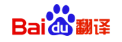
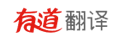







Comments
Something to say?
Log in or Sign up for free