A keyboard is just a keyboard, right? Wrong. So very wrong.
We now live in an age where precision and performance tuning can be - and frequently is - applied to almost every aspect of our consumer technology lives.
This is especially true in the world of gadgets, where a few tweaks to eke out a little extra juice in order to gain some critical advantage or additional power is a fine art.
When it comes to the humble-no-more computer keyboard, the pinnacle of the state-of-the-art is the Apex Pro - not unreasonably described by its creators, Steelseries, as "the world's fastest mechanical gaming keyboard".
Originally released in late 2019, there's still been no contender to beat it. We've spent a few lockdown months with the Apex Pro, moving it back and forth between its daytime role as typing workhorse at the WFH desk to its nocturnal position as illuminated centrepiece at the gaming station beanbag of idle joy.
We've tested it both ways to see how it performs, battering it for hours on a daily basis. Does it deliver? Yes, it does. Is it reliably excellent? Yes, it is.

Image credit: .
The reassuringly solid box in which it arrives instils confidence, along with the rallying cry 'For Glory' emblazoned on it. The Apex Pro works with PC, Mac, Xbox One and PS4 and is available in English (as tested), Nordic, French and German, with Taiwanese, Thai, Korean and Japanese due shortly. Other languages are also in the pipeline.
Ruggedly housed in an aircraft-grade aluminium alloy frame, with a premium 'soft-touch' magnetic wristrest to accompany it included in the box, the Apex Pro's engine is powered by a 32-bit ARM processing chip. This helps drive such features as the dedicated multimedia controls; custom on-board profiles; the OLED Smart Display 'command centre', showing in-game alerts, gaming profiles, Discord messages, current song information etc; and the delightful per-key RGB colourful setting and animations. You can set some very pretty light shows and although this is hardly a compelling reason to purchase, it's a nice bonus. You can also turn off the psychedelic light show entirely, during more sober working hours.

Image credit: .
The Apex Pro also has a USB passthrough port, which is a welcome addition. This means you can use the keyboard for easily attaching, charging and reading other USB devices. This port, on the back of the keyboard, is itself illuminated, so it's dead easy to find during even the darkest of sessions. The keyboard itself only needs one USB connection to function fully; you only need to use the chunky double-ended USB cable supplied if you want to also utilise this passthrough port.
Another nice touch, re cable routing, is that the keyboard's frame offers three different channels for the cable's exit, so you can select the optimum one for your personal setup, thus minimising the chance of the cable stretching, pulling or generally getting in the way.
The key attraction (pun intended; no apology) with the Apex Pro is that every single key can be adjusted to suit your preferred sensitivity level and each key can have its own settings - this isn't just a global 'up a bit, down a bit' change.
For office work, this means you can change the response of the keyboard to suit your typing style, from feather light to hamfisted heavy. For gaming, you can set your favourite hot keys to the precise trigger response your fingers want, for that instantaneous hit. In a multiplayer 'battle royale' type of combat game, milliseconds can make all the difference between a glorious victory and a crushing defeat.
The Apex Pro's new OmniPoint switches use magnetic sensors to measure the distance of each keypress, which Steelseries says eliminates debounce rate. Each key can have a response time of 0.7ms and an adjustable actuation point from 3.6mm down to as low as 0.4mm. To clarify, this means a key can register as having been pressed with movement of less than half a millimetre. That's… impressive.
Apex claims the keys have 5x faster actuation, 8x faster response time and 2x more durability compared to traditional mechanical switches. We can't test these claims, but equally we have no reason to doubt it. It certainly feels like a sturdy, quality keyboard, built to withstand the rigours of daily pounding. Apex states a guaranteed switch rating of 100 million presses, which seems more than ample.
Keyboard response can be graded from 0-10. A modern low-action keyboard, e.g. an Apple MacBook Pro, might be around a 2 or 3. To go lower still than this is getting into seriously featherlight response territory. Of course, an actuation point that low means that just resting your fingers lightly on the keyboard can be enough to trigger the switch. This is ideal if you're an elite gamer; not so great if you're a touch typist who likes to stare off into space sometimes to gather your thoughts ahead of the next paragraph.
Fortunately, you can save all key settings - individually and as a global group - as a preset to be loaded instantly, so it's easy to switch from standard typing to a gaming configuration on the fly. You can't disable specific keys entirely - as you can with some competing products - but by adjusting the relative sensitivity of each key, you can make it significantly more difficult to accidentally trigger certain less crucial keys that might be surrounding your high-traffic hot keys of choice. Set the former to 3.6mm and the latter to 0.4mm, for example, and you have a workable custom setup. The keyboard also promises 100 per cent anti-ghosting/104-key rollover.

Image credit: .
The keys themselves are substantial: chunky, heavy-duty, smooth and tactile to the touch. They're not just shiny black plastic: there's a 'good feeling' to them. If you're used to a very sleek, low-profile modern keyboard, with minimal travel for the keys, this keyboard will be a change. It's more akin to the desktop PC keyboards of yore, albeit significantly more intelligent. You certainly feel that this is a keyboard that's built to last, even if all you ever did with it was, for example, type up a stream of product reviews for an online technology website (yes, the Apex Pro was used to type and upload this review).
It's not a silent keyboard; there's a signficant amount of typing noise generated, although only in comparison with those aforementioned low-profile modern keyboards. It's standard for a beefy desktop-style keyboard with full-size physical keys. Keystroke noise is also tempered when other sounds are playing in the local environment, e.g. music or game effects, so it's no deal-breaker.
The keyboard also has adjustable legs, which provide quite a significant lift and can help position the keys better for gaming in certain situations. For general desk typing use, we preferred it with legs down.
There's also a metal scroll wheel in the top right to control volume and other parameters, such as colour brightness, audio rewind, skip and more. The illuminated media button below it can control pause/playback, which is neat. Everything about the keyboard was auto-mapped out of the box, and connecting to the Mac OS we tested it with was seamless: we had to press one key, then Mac OS identified the keyboard and everything worked as we expected it to. The key engraved with the Windows logo also acts as the traditional Apple/CMD modifier key on Mac OS.
Another unique feature of the Apex Pro is SteelSeries Engine 3, which allows greater customisation of the OLED Smart Display. This does require a software install on Mac or PC, as you can't customise anything if you only ever plug the keyboard into an Xbox or PS4 (as we discovered). If you do want to fiddle around with stuff - and there is a slew of fun options you can add to that little display window - the Mac/PC of the install SteelSeries Engine 3 is essential. It's no big deal, though. We have a feeling a lot of users won't use the OLED display much, if ever, beyond the preinstalled templates, but for those inclined to dig deeper, who might have custom graphic ideas to personalise their Apex Pro, it's a cool feature to have onboard.
The Apex Pro is clearly a fantastic dedicated gaming keyboard, as well as a rock-solid all-rounder for work and play use. There is also a slightly smaller, marginally cheaper, version - the Apex Pro TKL - which does away with the numerical keyset on the right-hand side and a few less Function keys. Perhaps this is an option for those desks or gaming stations where real-estate is at a premium, but if your space can accommodate the full-size version, it hardly seems worth saving the £10.
While there are other high-end, highly regarded gaming keyboards out there, it's hard to see anything dislodging the Apex Pro as the peak of performance any time soon. Everything about it has been designed to deliver the best results, in every scenario, and the feature set and degree of customisation should ensure that everybody is left well satisfied. It's not cheap, but if you're in the game to be the best, you already know what it takes to win.
£199
Sign up to the E&T News e-mail to get great stories like this delivered to your inbox every day.








 User Center
User Center My Training Class
My Training Class Feedback
Feedback



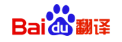
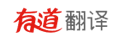







Comments
Something to say?
Log in or Sign up for free