
Coming up with unique and strong passwords for all of your online accounts can be difficult which is why many people turn to using password generators to create them instead.
If you use Chrome as your main browser, you've likely seen the “use suggested password” recommendation pop up when signing up for a new online account as Google has built a password generator directly into its browser, which complements the existing password manager.
Now though it looks like Microsoft is testing out a similar feature in its Microsoft Edge browser according to a new report from Techdows.
- We've assembled a list of the best business password management software
- These are the best password generators available
- Protect your privacy online with one of the best VPN services
Canary/Dev builds of the software giant's browser often introduce new features before they're ready to be rolled out to the general public and one of these new features is a built-in password generator that works in a similar way to the one included with Google Chrome.
Edge password generator
If you have the latest version of Microsoft Edge Dev and Canary installed on your Windows PC, you can test out a new feature called “Suggest strong passwords” to generate new passwords for your online accounts.
To enable this feature in Edge, go to Settings, then click on Profiles and navigate to the Passwords tab. Check the “Suggest strong passwords” setting in this menu and once enabled, Edge will automatically generate a password for you which you'll be able to see in plain text when the browser recognizes a password field.
While using the built-in password generator in your browser is convenient, if you already use a password manager, many of these services also include the ability to generate strong and unique passwords.
- We've also highlighted the best password manager








 User Center
User Center My Training Class
My Training Class Feedback
Feedback



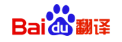
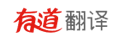







Comments
Something to say?
Log in or Sign up for free