If you’re just getting into IoT technology, you’re late to the party. Fortunately, the Arduino Oplà IoT Kit is an edge-to-cloud IoT system that’s backed by tons of helpful tutorials and getting-started projects that will have you partying in no time.
The Oplà IoT Kit starts with this MKR WiFi 1010 board, which, as you might have guessed, provides the Oplà endpoint with 802.11 b/gb/n Wi-Fi connectivity. It also supports Bluetooth 4.2 low-energy and enhanced data rate wireless.
Also onboard the MKR WiFi 1010 is the Microchip SAMD21 microcontroller, based on a low-power, 32-bit Arm Cortex-M0+ CPU that runs at 48 MHz. This little SAM includes a single-cycle hardware multiplier for a little extra oomph, as well as a Micro Trace Buffer that is super helpful in debugging as it tracks what code has been executed on the device. Other features of the SAMD21 include up to 256 kilobytes of programmable flash, 32 kilobytes of SRAM, a host of peripherals and I/Os, support for serial-wire debug, and various idle and sleep modes that include the use of “SleepWalking” peripherals to really keep power consumption to a minimum.
The MKR WiFi 1010 plugs into the MKR IoT Carrier here via these two connectors. And while the Carrier doesn’t have any “intelligence” of its own in the form of a processing element, it does bring a whole lot of fun with it via five capacitive touch buttons indicated by these fingerprints; RGBC, proximity, and gesture sensing capability when paired with this passive infrared sensor; other environmental sensors including temperature, humidity, pressure, and light; an inertial measurement unit; sensor interfaces; the requisite RGB LEDs; and, oh yeah, this pretty kick ass 240 by 240 round OLED display.
The other end is the Arduino IoT Cloud, a device monitoring and management dashboard that’s accessible via the web and leverages the Arduino API to connect to and control “Things” like the MKR hardware stack we just mentioned. You can create your own custom dashboards in a drag and drop graphical interface to track IoT deployments, and there are even shortcuts to a web editor, Linux manager, and the Arduino store in case you need more sensors or devices in a pinch.
So, if you want to play catchup on your IoT development with this uber-accessible IoT kit from Arduino, you can get it from the official Arduino store for $114. With it you get all of the items we’ve talked about here, as well as some cables.
Or, you can enter this week’s raffle by following the link below and enter to win all of this stuff for absolutely free.
https://opensysmedia.formstack.com/forms/dev_kit_weekly_kit_raffle
Anyway, if you’re new to IoT, good luck in the raffle because this is one way to get you up to speed right quick. Thanks for watching this week’s Dev Kit Weekly. We’ll see you next week.
About the Author
Follow on Twitter Follow on Linkedin Visit Website More Content by Brandon Lewis








 User Center
User Center My Training Class
My Training Class Feedback
Feedback



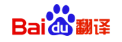
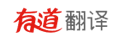







Comments
Something to say?
Log in or Sign up for free