
Storytime is about to get an upgrade, thanks to Google Home.
Google this week announced that its smart speakers can now add sound effects as you read Disney's Moana and a few other titles from Little Golden Books aloud. This feature works on Google Home, Home Mini, and Home Max in the US. To try it out, just say "Hey Google, let's read along with Disney."
Besides Moana, this works with the following books: Coco, Mickey's Christmas Carol, The Three Little Pigs, Alice in Wonderland, Cinderella, Jack Jack Attack, Mickey Mouse and his Spaceship, Toy Story 3, Peter Pan, and Mickey Mouse Goes Christmas Shopping. The speaker will "seamlessly adjust to match wherever you are in the story," Google said, so if your kid wants to skip ahead to their favorite part, the device won't get confused.
Once you get it set up, say "Hey Google, read along with…" followed by the name of the book you're about to read. As you read, your speaker's microphone will stay on so the device can follow along and add sound effects. When the device is in story mode, commands, searches, and answers are disabled.
"Though the mic is on throughout the read along experience to allow this feature to work, Google will not store the audio data after the story is completed," Google wrote.
The Best Smart Speakers
To exit story mode and disable the mic, just say "Hey Google, stop" at any time. The device will do this automatically at the end of the story, or any time you stop reading for about a minute.
Meanwhile, Google has teamed up with Spotify on a new deal for families. Starting tomorrow, US users with a $14.99 monthly Spotify Premium for Family subscription can get a free Google Home Mini. For more information on that deal, head here.








 User Center
User Center My Training Class
My Training Class Feedback
Feedback













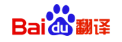
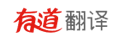







Comments
Something to say?
Log in or Sign up for free