Apple Music is finally here, folks. And with it comes Apple’s library of more than 30 million songs (including Taylor Swift’s albums), Apple’s new Beats 1 radio, and a ton of other cool features.
Right now Apple Music is available for the iPhone and iPad, but it should be coming to the PC and Mac anytime now. (The desktop app was unavailable as this article was being prepared.) An Android version will be available sometime this fall.
Not sure how to get the Apple Music app? Here’s what to do.
Apple Music comes with the latest version of Apple’s iOS operating system, otherwise known as version 8.4. That’s the software your iPhone and iPad runs on.
To get the update:
1. Open the Settings app, tap General, and select Software Update.

2. The Software Update page will then give you the option to download iOS 8.4. Press Download and Install.

3. Press Agree when the Terms and Conditions page pops up, and let the update download and install.

4. Your iPhone or iPad will then automatically restart. When it comes back to life, you’ll see the Music icon at the bottom of the screen. Tap it to open the app.

5. Now you’ll be asked if you want to sign up for a free subscription or pay $10 per month for a premium subscription to get on-demand access to music. If you choose the premium subscription, you’ll get a three-month free trial.
If you choose the free subscription, you’ll only get access to Apple’s Beats 1 radio and Apple Music radio.

6. After you choose whether you want to pay for Apple Music or not, you’ll have to Agree to Apple’s Terms of Service, and you’re set.

Now you can listen to Taylor Swift on an infinite loop until the inevitable heat death of the universe.

Stay tuned for updates on how to get Apple Music for PC and Mac right here.
Email Daniel at dhowley@yahoo-inc.com; follow him on Twitter at @DanielHowley or on Google+.








 User Center
User Center My Training Class
My Training Class Feedback
Feedback



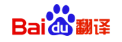
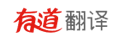







Comments
Something to say?
Log in or Sign up for free